Detail Blog
WYSIWYG editors have transformed content creation by showing you exactly what you're getting while you work. From novices to seasoned developers, everyone can benefit from the top 10 WYSIWYG editors that streamline workflow and enhance productivity. Think of them as Microsoft Word for the web—what you type, format, and design is precisely what appears when published. No more jumping between code and preview modes.
These best WYSIWYG editors connect technical and non-technical team members, making content creation accessible to everyone in your organization. By utilizing one of the top 10 WYSIWYG editors in your headless CMS, you can drop content, images, and widgets directly on pages without writing any code, harnessing the benefits of headless CMS to deliver content across multiple platforms efficiently.
Top 10 WYSIWYG Editors for Modern Web Development
Whether you're building a website, integrating with a headless CMS, or developing a content-rich application, choosing the right WYSIWYG editor can transform your content creation workflow.
1. TinyMCE
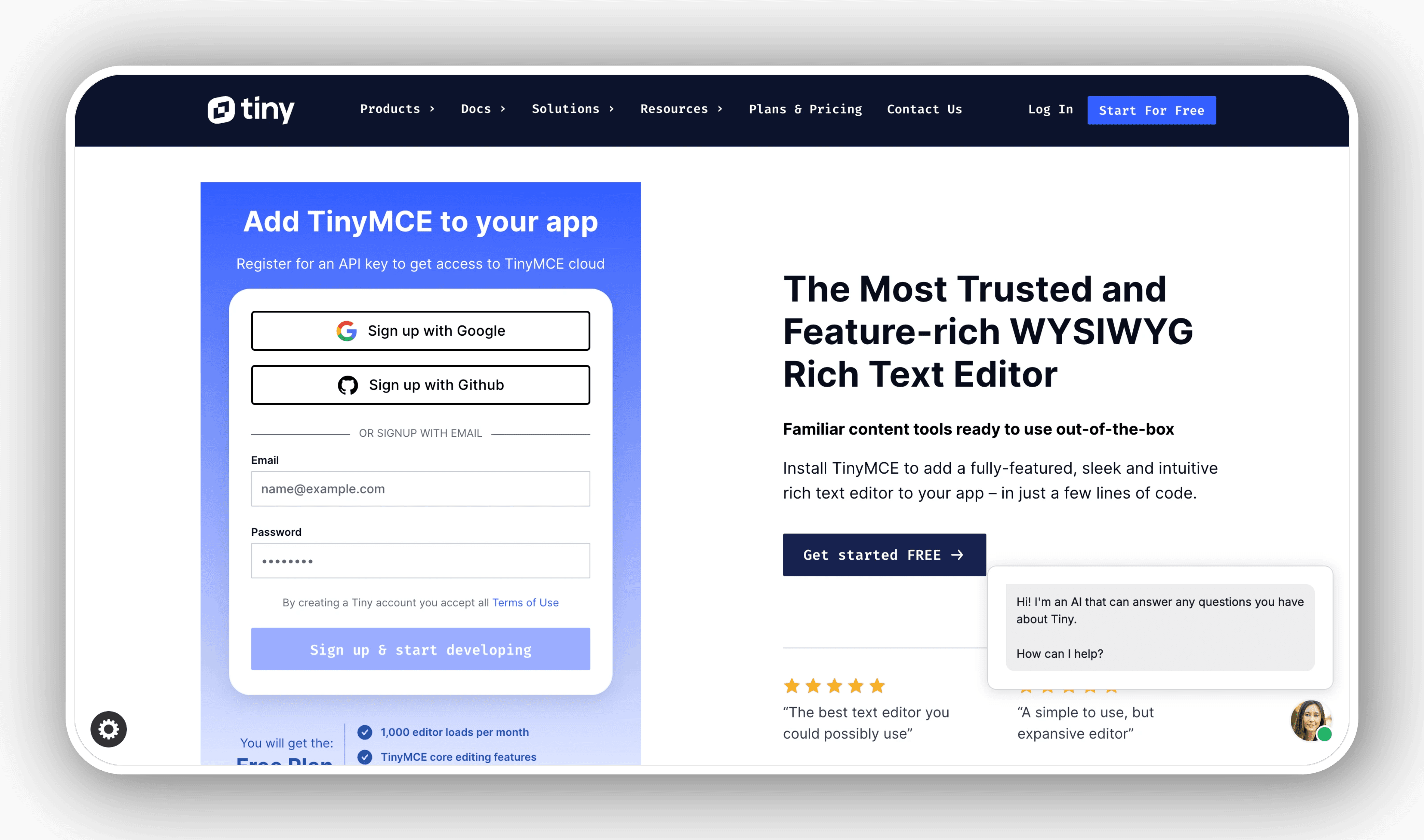
TinyMCE is a well-established and versatile WYSIWYG editor, known for its high customizability and seamless integration with various frameworks, including React applications and headless CMS platforms. It supports integration with Strapi CMS, allowing developers to replace Strapi's default editor with TinyMCE's rich text editing features. This integration offers advanced content creation capabilities and supports a wide range of plugins and customization options, enhancing productivity and content management within Strapi.
Key features that set TinyMCE apart include:
2. CKEditor
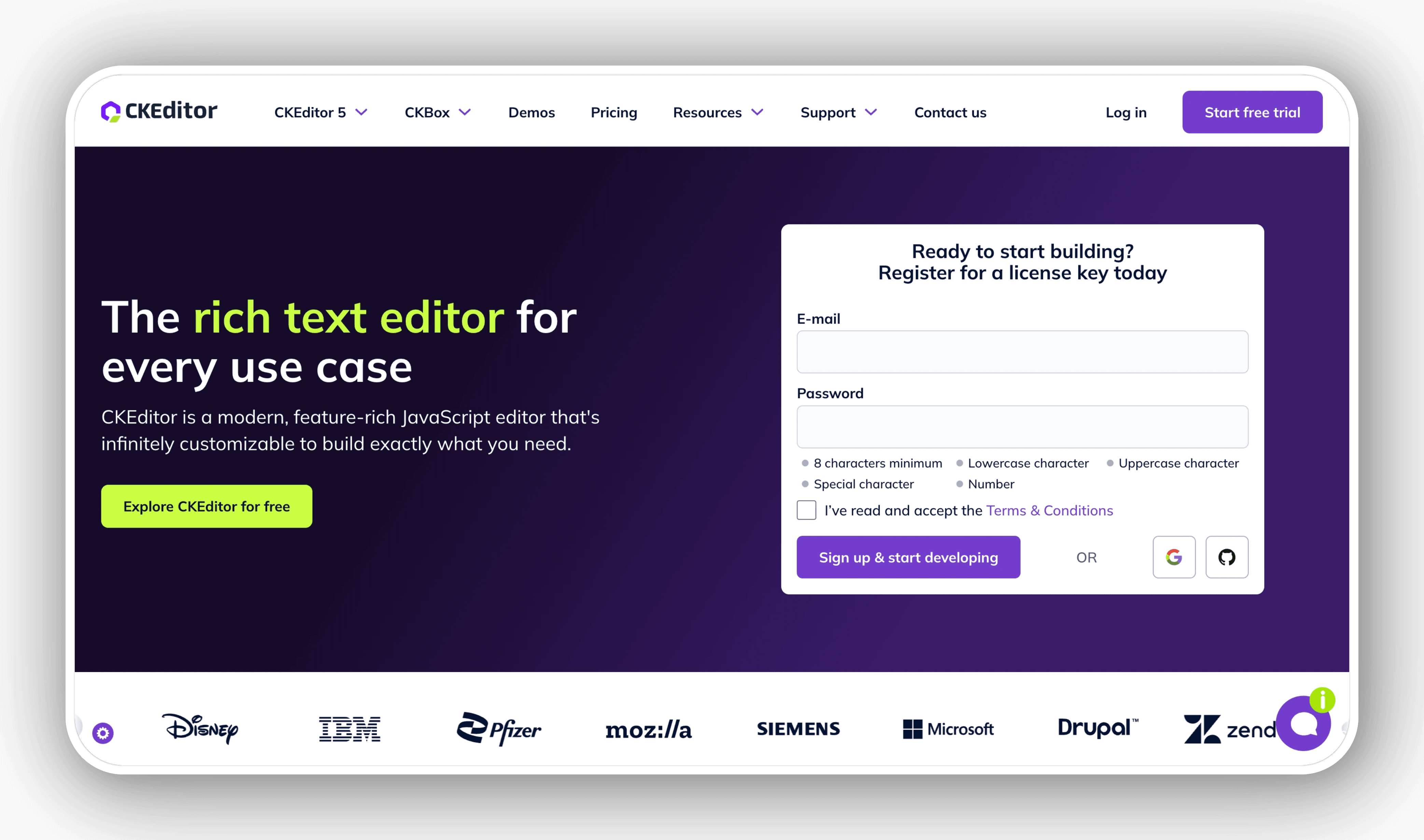
CKEditor is a robust WYSIWYG editor that offers exceptional flexibility and power, making it ideal for enterprises and complex content creation needs. CKEditor integrates with Strapi v5, enhancing content editing capabilities within the headless CMS environment. This integration offers advanced rich text editing features, improved media handling, and customization options that streamline the content creation workflow in Strapi.
What makes CKEditor stand out:
CKEditor's preset system is particularly valuable for different content types:
Strapi 5 is designed for projects with complex documentation systems and high content structure requirements. It supports both TypeScript and JavaScript, emphasizing modularity and extensibility. Its Content API, available through REST and GraphQL, along with the Document Service API, enhances its ability to manage intricate content needs.
Integrate CKEditor into your Strapi application using the CKEditor 5 Strapi plugin from the Strapi Market place.
3. Summernote
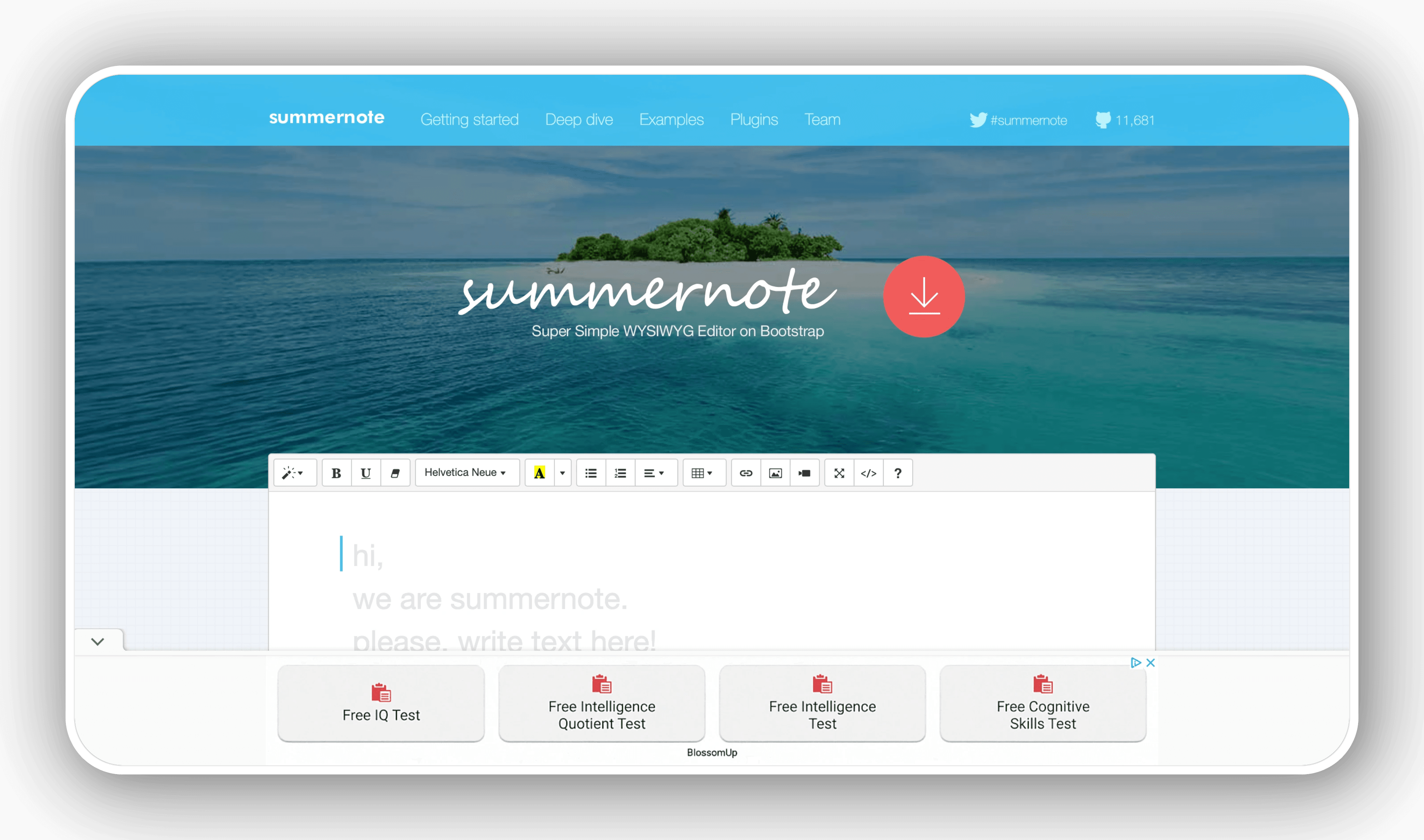
Summernote offers a simple, clean interface while maintaining powerful editing capabilities. Built on Bootstrap, this open-source editor provides seamless integration with Bootstrap-based projects.
Key features of Summernote include: